USB cabling for ‘verve’
Here are some notes about the USB cabling for my computer 'verve'.
This document was initially created Fri 22 Dec 2023 18:33:36 AEDT.
This document was last updated Tue 02 Jan 2024 10:39:29 AEDT.
Inside The Case
There are four boards of note: the motherboard and three PCIe expansion cards.
Note that we don't discuss USB ports on the front panel, those are a special bonus.
ASUS PRIME B550M-A Motherboard
The motherboard is an ASUS PRIME B550M-A which has (on the back):
- 2x USB 3.2 Gen 2 Type A
- 4x USB 3.2 Gen 1 Type A
4x PCIe Card Inateck KU5211
I have 1x Inateck RedComets U21 USB 3.2 Gen 2 PCIe Card with 3 USB-A & 2 USB-C Ports (KU5211) which has:
- 3x USB 3.2 Gen 2 Type A
- 2x USB 3.2 Gen 2 Type C
This card has one special port which has 10 Gbps reserved, and ideally we would use this for our most important 4K camera, but regrettably the full USB 3.2 Gen 2 speeds will not be attained because this card is plugged into a PCIe 3.0 bus, not a PCIe 4.0 bus. For this reason we plug our most important 4K cameras into the USB 3.2 Gen 2 ports supplied by the motherboard instead.
1x PCIe Card
I have 2x PCIE to USB 3.2 GEN1 7 Port Expansion Card, PCI Express USB Add in Card, Internal USB 3.2 GEN1 7 Port Front Expansion Card for Win XP Win 7 Win 8 Win 10 Win 11 Linux each of which has:
- 7x USB 3.2 Gen 1 Type A
The Plan of Attack
In designing the cabling the factors considered were latency, bandwidth, and power distribution.
Latency
Generally it's desirable to connect devices as directly as possible to the host ('verve') rather than sending the signal through a network of hubs. To this end the network has been kept as "flat" as is practicable.
Bandwidth
The basic idea is to give the most bandwidth to things which need the most. The devices have been listed roughly in order of bandwidth requirements, so the stuff listed first tends to want more bandwidth than the stuff listed later, although this is not a hard rule and sometimes it doesn't matter much.
Another bandwidth consideration was which devices will be used concurrently. Sometimes when one particular device is in use some other device will not typically be in use. If devices won't compete for bandwidth they can be efficiently cabled into the same board.
Power Distribution
We want to distribute the power as intelligently as possible. Some devices have their own power and some rely on bus power so I tried to make sure that the power demands were distributed across boards by making sure each board had a good mix of bus powered and self powered devices.
Hardware Limitations
I discovered while researching for this document (see PRIME B550M-A - Tech Specs) that the ASUS PRIME B550M-A Motherboard only supports PCIe 3.0 (not PCIe 4.0) when it has a G-series processor with integrated graphics. And, of course, we have a G-series processor with integrated graphics. :( Our particular G-series processor is an AMD Ryzen 7 5700G 8 Core Socket AM4 4.6GHz CPU. This means our bandwidth is limited to PCIe 3.0 speeds, which is a shame, but probably not fatal.
Note that because of the effect of the G-series processor on the Inateck USB 3.2 Gen 2 ports it is better to use the onboard USB 3.2 Gen 2 ports for the best bandwidth as they rely on the chipset not the CPU.
It's an open question as to whether the motherboard can operate both of its USB 3.2 Gen 2 ports at full speed at the same time, however this is a question we will not need to find an answer for, as we will only ever be using one of those ports at a time, as the bench 4K camera and the booth 4K camera do not get used at the same time.
Naming Conventions
The names in use for the cables are mainly an accident of history. For whatever reason these are the names which have been labeled on the cables.
Sometimes the name on the cable describes the connected USB device. This is ideal if and when possible.
Sometimes the name on the cable describes the connected USB hub, which in turn connects a whole other bunch of USB devices.
Sometimes the name on the cable describes the host it connects to (which in this case is always 'verve') saying nothing about the device(s) which may be on the other end.
Sometimes the name on the cable describes the cable itself and neither the device or the host. For instance the "USB 10m Act" is a powered 10m active USB cable and on the other end of it is a USB switch which can select between two potential cameras.
It's easier if you pretend the actual names don't matter, just that the identity of the cable can be ascertained along with which device it should connect to from 'verve'.
USB Device Info for 'verve' as of 2025-07-13
Here are some notes about the USB devices which will be cabled in.
| # | Pos | Device/Cable | Note |
|---|---|---|---|
| 1 | B1 | BRIO 4K PRO MAT CAMERA | This is my main Logitech BRIO 4K ULTRA HD PRO camera on my bench |
| 2 | B2 | C922 LAB CAM | This Logitech C922 gives the wide view of the lab |
| 3 | C1 | USB 10m Act | This is for the new Welcome Cam a Logitech C922 CAMERA B |
| 4 | D1 | HDMI to USB 3.0 | The 5x HDMI switch runs out through this HDMI to USB converter |
| 5 | A1 | VERVE USB | This connects 'verve' to the Lab HDMI KVM for keyboard, mouse, etc. There is a whole network of hubs attached via this cable and the HDMI KVM |
| 6 | D2 | Tendak 1 | This USB hub connects to the Music Hub and SABRENT 1 and 2; this is the main hub on the bench for connecting devices to 'verve' |
| 7 | F1 | Simplecom 7x USB Hub | This comes out on the left of the booth for any extra booth cameras or devices |
| 8 | E1 | C922 CAMERA C | This Logitech C922 gives the wide view of the bench |
| 9 | F2 | LAB UPS | This is for the UPS, a PowerShield Defender 1200VA |
| 10 | E2 | Rigol MSO5074 | My Rigol MSO5074 'scope |
| 11 | A2 | UTi260B | My bench mounted UTi260B thermal imager |
| 12 | E3 | EBD-A20H | This is my EBD-A20H programmable load |
| 13 | F4 | MUSIC HUB | This is an auxiliary cable (it's not actually connected to the Music Hub anymore) |
| 14 | C2 | VERVE to BOOTH | This is an auxiliary cable |
| 15 | F3 | VERVE to BENCH | This is an auxiliary cable |
USB Device Cabling for 'verve' as of 2025-07-13
This is the plan for the USB device cabling for 'verve'.
| 1 | 2 | 3 | |
|---|---|---|---|
| A | VERVE USB | UTi260B | |
| B | BRIO 4K PRO MAT CAMERA | C922 LAB CAM | |
| C | USB 10m Act | VERVE to BOOTH | |
| D | HDMI to USB 3.0 | Tendak 1 | |
| E | C922 CAMERA C | Rigol MSO5074 | EBD-A20H |
| F | Simplecom 7x USB Hub | LAB UPS | VERVE to BENCH |
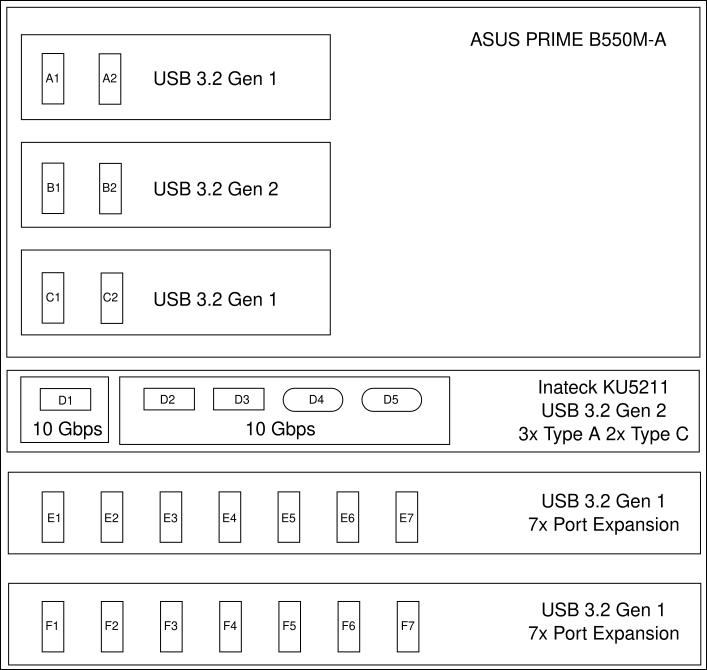
Expectant Cables
As of December 22, 2023 the cabling has all been done, now we're just waiting on some last few parts of the hardware to arrive so we can assemble the computer and plug it all in.